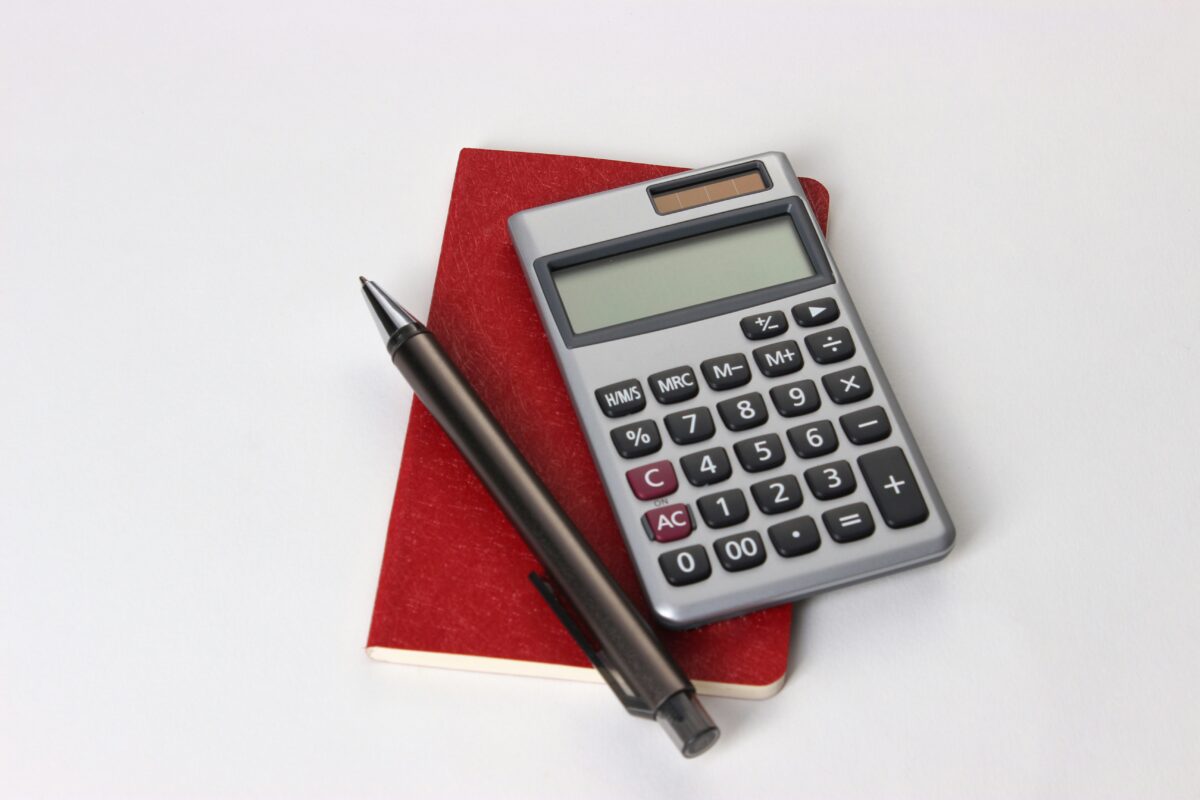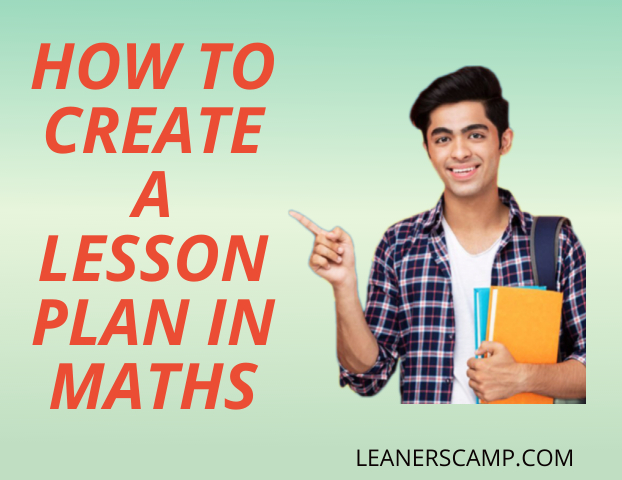outdated or overlooked. However, its simplicity and ease of use make it a timeless tool for performing quick calculations without the need for complex software or internet access. Whether you’re a student, professional, or just someone who needs to crunch numbers on the fly, knowing In the age of smartphones and advanced computing devices, the humble basic calculator might seem how to efficiently use a basic calculator can be incredibly handy. In this guide, we’ll explore the fundamentals of using a basic calculator effectively.
Leanerscamp is a dedicated platform designed to assist students learn different maths topics with the help of our rich study resources. Additionally, learners can benefit from personalized feedback and progress tracking, enhancing their overall studies in any maths topic of their choice.
Understanding the Layout
Before diving into calculations, it’s essential to familiarize yourself with the layout of your calculator. Most basic calculators feature a standard layout consisting of numeric keys (0-9), arithmetic operators (+, -, ×, ÷), and special function keys like equals (=), clear (C), and delete (DEL). Additionally, some calculators may include keys for percentages (%), square roots (√), and memory functions (M+, M-, MR, MC).
Performing Basic Arithmetic Operations
The primary function of a calculator is to perform arithmetic operations quickly and accurately. Here’s a step-by-step guide on how to perform basic arithmetic operations:
- Addition (+): To add two or more numbers, simply enter the first number, press the addition key (+), enter the second number, and then press the equals key (=) to display the result.
- Subtraction (-): For subtraction, enter the minuend (the number from which another number is subtracted), press the subtraction key (-), enter the subtrahend (the number to be subtracted), and then press equals (=) to see the result.
- Multiplication (×): To multiply numbers, enter the first number, press the multiplication key (×), enter the second number, and then press equals (=) to get the product.
- Division (÷): For division, input the dividend (the number to be divided), press the division key (÷), input the divisor (the number by which the dividend is divided), and then press equals (=) to obtain the quotient.
Using Memory Functions
Many basic calculators come equipped with memory functions, allowing you to store and recall values for future calculations. Here’s how to use memory functions:
- Memory Recall (MR): Pressing the MR key retrieves the value stored in memory and displays it on the screen.
- Memory Store (MS): To store a value in memory, enter the desired number and then press the MS key. The calculator will store the value for later use.
- Memory Addition (M+): Use the M+ key to add the currently displayed value to the value stored in memory.
- Memory Subtraction (M-): Similarly, the M- key subtracts the currently displayed value from the value stored in memory.
Utilizing Special Functions
Basic calculators often include special functions such as percentages, square roots, and exponentiation. Here’s how to use some of these functions:
- Percentage (%): To calculate a percentage of a number, enter the number, press the percentage key (%), then enter the percentage value, and finally press equals (=) to see the result.
- Square Root (√): Use the square root key (√) to find the square root of a number. Enter the number and then press the square root key to display the result.
Practice and Familiarization
Like any tool, mastery of a basic calculator comes with practice and familiarization. Take the time to experiment with different calculations, explore the various functions your calculator offers, and gradually build your confidence in using it efficiently.
Conclusion
While basic calculators may seem rudimentary compared to modern computing devices, they remain indispensable tools for quick and straightforward calculations. By understanding the layout, mastering basic arithmetic operations, utilizing memory functions, and exploring special functions, you can harness the full potential of your basic calculator. So the next time you need to crunch numbers on the go or perform quick calculations without the aid of a computer or smartphone, you’ll be well-equipped to tackle the task with ease and accuracy.
For more educational content on mastering essential skills like using basic calculators, visit learnerscamp for a wide range of tutorials and guides.